Oxygen screencast
So i spent a few minutes setting up this screencast of the progress so far in Oxygen Animations, unfortunately there is no real good place to store the ogg file :( and the youtube compression make it look a bit bad (please view in hi def)
Any way enjoy we will publish more as soon as we get more animations in.
a torrent to a better avi file.
Any way enjoy we will publish more as soon as we get more animations in.
a torrent to a better avi file.

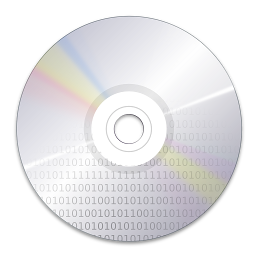
Comments
Thanks for the screencast though. It was easy to follow, and seeing how the improvements worked together cohesively was nice. Looking forward to getting it on my machines.
@Jay not all video graphic displays can do blur sooo :)
@Frederic yes of course my next video will be about those... its mostly transitions and stuff like that
what's that big bar sliding from the top? Is it the standard panel? It looks more like a "sliding dashboard"
It is socialdesktop widget what comes down from up. Very nice idea because you do not always want to see all people and friends on your desktop or go to dashboard because of that.
More widgets should be possible to get "tied" to side of screen and come when moving mouse forward.
OT: is it anyway possible to get the panels autohiding animation detection area )with blue edge when moving mouse closer the panel) to be any bigger? Like now it is something 20px what means the mouse is already on the edge. I would like to see it somewhere 1/4 or even 1/3 part of the screen to start showing up and ending up to be stronger than now.
And finally there is no borders on the Oxygen windeco. One reason why I do not like to use it because konsole and other few applications has a ugly 1px border on them.
Is that blue active shadow now easy to change to some other color than the one what is active window decoration? There was talk that the shadow plugin from KWin effects place will be removed and all the shadow settings would go to the KWin decoration options so every decoration can itself make own shadows and there is no one global place. That was discussed by some people on #kde and I think it is not wise action.
The shadow plugin only would need other option to offer selecting shadow for active one and not just stronger one. :)
"why do people like blur, it makes things look well blurry and unreadable, it looks bad and is distracting"
I like the blur when you get it strong enough. That would mean the text or graphic below should not be possible to read or recognize. The old blur plugin what was removed because being buggy one, did not do good job. It was too light blur.
Thats why I am waiting they will add the blur back (fixed) and allows extra functions. Like a notification will blink clearly and fade to blurred mode while all others are blurred and the active window is clear. That way I could easily notice the task what wants my attention.
@Anonymous its just an extra pannel I set up to put widgets actually its not to nice as i would like it to hold 1 second before pooping up it messes with the hit area of windows
In fact, that is the standard panel with 3 plasmoids, but the panel is bigger. You make the panel bigger enough so that the plasmoids inside it show themselves instead of just icons.
As we can see, Plasma can really be the desktop we want it to be... and I still read sometimes that "the desktop isn't flexible as at 3.5 :P)
Its due to the Xserver and not because of gtk or qt. I really hate that. One bad thing thats not fixed for a long time. Maybe google chrome OS will bring us a xserver replacement that would fix this problem.
By the way Good work!
Like most things In oxygen Its LGPL
I remind all distros that we do this for free :)
One question though, why the cashew menu is so ugly in kde 4.4? I mean it is so big for just few buttons, also theres lot of unused space. I also hate that it is almost opaque. I liked cashew menu in kde 4.3, it was transparent, nice and minimalistic.
Something that looks *way* better, though, and also doesn't rely on expensive graphics hardware, is using semi-transparency + gradients + smooth texturing, like in the awesome Air theme for Plasma.
My question is: If Plasma widgets can look that slick, why do normal windows and widget backgrounds still need to be boring solid grey areas? Why can't Oxygen look more Air'y?
The window button animations look like a nice touch, but they don't help much with what I see as the biggest problem - people hit the wrong button too often. Now OS X have had icon zooming in the dock for a while. How about creating the first user interface with button zooming (and extend that to menu items)?
I don't have problems with very often myself, but some people with a less steady hand than me - such as my parents :) - hit the close button when they intend to maximize.
And how annoying is it not when you intend to activate a unit in Civilization and instead happen to hit "dissolve" because those to menu items are neighbours.
With window button zooming and menu item zooming these minor accidents would happen less frequently.
I have no idea what the performance hit would be, but speaking for myself and probably my parents (when I get them converted from Vista to GNU/Linux) the zooming would be a more useful feature than the colour change you apply when the mouse is over the button.
Let me add though, that I think the colour change is really neat and eye-candy is never a bad thing.
...and pinheiro, you're just awesome.. you cant imagine how many ppl appreciate your work and your talent. Thanx a lot to you and all the kde team.. you all deserve the best!
Thats exactly what I was searching in this time...
Thanks!!!
Keep it!