I have a question!
Hopefully in the next few days I should have a Usability test that I have been working on with Björn Balazs from apliki.de on the K3B icons in that study I will pose the same question I'm about to pose now.
And hopefully a few more options, that will come from the feedback of this post.
So the question is......
"Data cd" 1 or 2?....
And hopefully a few more options, that will come from the feedback of this post.
So the question is......
"Data cd" 1 or 2?....
Don't think to hard, just fire the first thing that pops in your mind, that is the best way to judge a icon IMO..also if you have an better idea please share...I will try to include it in the usability test.
P.S Ofcourse the numbers will have to be redone for each size and the document as well... Its one source file for each icon. meaning this one = 14 files 7 png's and 7 svgz's.
P.S Ofcourse the numbers will have to be redone for each size and the document as well... Its one source file for each icon. meaning this one = 14 files 7 png's and 7 svgz's.
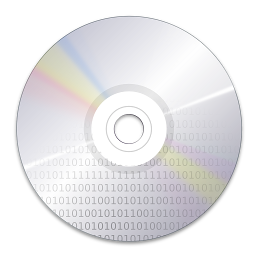


Comments
Perhaps you could try adding some sort of box symbol to represent the stored information. Anyway, keep up the good work... and good luck!
It is certainly more beautiful than the second, it just needs to be slightly more usability-minded.
What about adding a combination of folder and files icons?
Please don't go for the first one just because it's "prettier" (not true in my opinion), it would be impossible to recognize in small sizes and the metaphor doesn't even make sense (all cd's contain 1's and 0's).
There should probably be at least a folder and something else (or three icons even), maybe overlapping at a moderate angle (the document icon on the second image is too straight)
The first makes me think of binary data -> large executable / iso, while on the second cd I expect to find documents, images and smaller random files.
First one!!
I do agree though that it might look strange at lower esolutions though :/
The second one is more obvious to people who understand the desktop metaphor but not necessarily how hardware works. Secondly if you do understand how the hardware works then you still can become confused - the purpose icon is to communicate that the user wants a data disk rather than a special format like Audio CDs or DVDs. All of these formats comprise of 1s and 0s. What needs to be communicated is that the disk will contain files. The second communicates this fact the first does not
Having said that I really like the first Icon and would like to see it used somewhere - maybe as a decorative element or an animation depicting data being written onto a disk.
well everybody thinks the first one is the data cd. but since evey cd/dvd holds data by coding it in ones and zeros, the difference between data and non data disc is not communicated. so please take the SECOND ONE...
So, the second one here.
Alex
How would your mother (for example) spot faster the data cd idea?
I also agree that the second could use some improvement.
but, please, make the 1s and the 0s a little darker!
I really like the "file" icon for a data CD. That's what it us after all; a data cd == a CD with files.
01010101 could also be a video stream..
1. As someone pointed out 0 and 1 could also be a video / music stream.
2. Most less computer literate people may not understand / interprate 0 and 1 as data streams ... whereas a file icon is more explicit (maybe you could create a group of icons that will display the sort of files one would put on a data CD ... photos, documents etc. )
Take the second one, move the Icon to the right and make it bigger.
1. how it will scale down
2. how it will look compared to other cd types: the second one looks like a blank cd with an emblem, so it's probably easy to create other cd types with different emblems. Additionally, you can scale down the cd without scaling down the emblem at the same rate.
For this reason, I think the second one would be more usable, but having a usability test like you are about to have is the best way to find out. I suggest presenting the icon among other cd types: do not ask "what is this icon?" but rather "which of these icons is a data cd?"
So I would choose the second one.
An alternative could be a CD with a package on it (like a compressed file is often represented as a collection of many files with). An Audio-CD instead was a CD with a music note on it.
So all in all, I find the first one more pretty, the second more intuitive.
Reasons:
The "normal" user may not now what is meant with the ones and the zeros, leaving him with a big question mark.
The second icon on the other hand, has this "file icon" that is widely recognized and also used in other burning apps (e.g. Nero Burning ROM).
I also agree that the second icon may need some rework though. Maybe you could make the "file icon" a bit bigger and make it fade out to the top, just like you did with the binary icon cd.
btw: Great icons :-D
but second one is easier to understand for people without comp. knowledge, but in this phase is kind a ugly :(
so now i vote for first one; if you improve second i will be definitely for it :)
The first one gives me the idea of "burn a .iso"
with digits better readable in small sizes
The second is unclear
but maybe it would be better to add some more digits on the upper right side also, because in regard to the idea with the digits there is too much blank space
Ok, we all know that every CD is comprised of zero and ones. But it's pretty obvious that just showing that as opposed to music notes or whatever means "data".
In fact, if you're going to be pedantic, you could make the equally silly arguument that calling them "data cd" makes no sense either because audio is also data.
what about making music and videos media similar to that?
Though smaller versions would probably need a bigger "01010" font size to be visible...
The second with a more playful combination of several file/folder icons would work best I think.
I say remove some of the {0,1}s and put the icon(s) in their place. Best of both worlds.
I will improve bowth ones and put them in the test, also will include a couple more based on the coments here...
Second one means more "blank CD" to me, with its empty sheet.
" ... on the K3B icons were I will also ask this question I'm about to ask. "
é mesmo were? e que tal where? não sei, mas tentei ler várias vezes com were e não faz lá mt sentido.
e logo depois: ""Data cd" witch of this 2 is more a "DATA CD"? "
Não, a sério, este um dos erros mais frequentes dos miudos de 7º e 8º ano. acontece que os "what, who, wHich" são todos "wh question". a sério que são, e não é por mal mas há tanto pessoal que não portugues a ler isto que o texto pode, sei lá, estar a dar uma má impressao ou imagem dos portugueses e concerteza que voce sabe escrever todas estas palavras.
Só peço, um bocadinho de mais cuidado, sff? Obrigado.
(e desculpe estar a comentar apenas para o emendar mas achei que se justificasse)
The second option is clearly the better one and all of you have voted for the first one. Now he will never trust us again.
SECOND ONE!
Did you know that the average computer user does not know that the computer stores stuff in 0 and 1's ?
But the second one needs the little file icon bigger, or perhaps 2-3 of them overlapping? (But still biger)
(If I were to choose, I'd still go for the first one, though. It's not as if we don't have text descriptions of the icons;))
No one avarage user know the 10101010101 stuff. It just look as effect for them.
And the bad thing is, even the music or video is on 10101001 format as well.
The "10101010" means everything on the computer. So it should not be used if not meant to be mark the computer data itself... all kind data.
The second icon, where is the file sheet. Looks much better. But for that, I would even place typical KDE4 Oxygen empty file icon, not just retancle.
10101010 does look nice, but it has no meaning, what is important on icon.
And the 10101001 is harder to do for smaller icon, not just those 512px sized.
If you want to keep it more clear, keep the second one and you can use note key or DVD logo to mark different medias easier way.
In my humble opion too is that when ever I see 10101010... I always first think binary. That is at least the thing what everyone get teached on basic mathematic lessons on school.
Makes it more clear there are going to be files with a filesystem on it.
You can see the blank mimetype icon on it in a split-second, while in the other one you have to look at the detail work to see the binary bits. And on top od that any CD has a binary image, whatever its contents. Both these features make the second one seem too generic for my taste.
The idea of a good iconset IMHO is that it the moment you see the icon you know what it is and what it does - and I think the 2nd one does that perfectly. (It might need some tweaking, but the idea is great).
Plus, I imagine this "Data CD" is somehow defined by contrast with a "Music CD", so it might be helpful to know which icon you're considering for it.
but how about using not only '1' and '0' but also special symbols in columns and give a look like the starting sequence from the matrix movie
just thinking
Thanks for the good work!
yes, music is made of 1 and 0's ... ut music is also data... but the second one is better, though i would add an folder icon and put the current file icon inside of it...
The disk bit is the (top level) folder, but now you want to know what it contains: music, film/video, photos, application program, operating system, documents, mixed, and so on.
The primary goal of an icon is to look different from all the others making it easily distinguishable. The secondary goals, might be: is not to use a confusing metaphor; is to be visually pleasing; to be usable at various sizes; to be part of a theme/dialect.
First, my vote: first one for sure (as almost everyone else)!
However, scaled down (think at minimum of 32x32, but I'd consider 22x22, too), the numbers will be lines.
So, I propose to make the height of each three lines the height of one line. That would leave you with a bit more than 3 lines of numbers (counting form those I can see, counting with the first fading in and the last fading out), possibly big enough for scaling down still readable.
Hope to help with both, vote and proposal.
And keep up the always great work!
BTW I'd suggest you come up with a better Icon.
How would someone barely familiar with the concepts of computer science identify the binary construction as data?
So I'd suggest the picture of the first one with a superimposed drawing on the left side, evoquing a (dolphin) home folder listing with expandable folders option turned on (to make the group of icons cohesive) so you see a couple of folders and files.
I think this would be a winner.
continuação de Bom trabalho
e boa sorte :)
Do you have another suggestion to what I should put in the icon that would be better?
So I add to everything I suggested what gskbyte said, but with two files, like copy icon.
As long as video and music medias get film (or related) and note icons, respectivly (for example), they'd all be well known.
To sum up, the 1 0 lines are dismissable but they're really nice! The rest, I mantain what I suggested 'till now.
Why not just label it?
Something like Data Disc/Music Disc et cetera would put a better meaning to it, wouldn't it?
What do the 0's and 1's read? Secret message?
Even though the first one looks nice, I can't imagine how the Audio CD would look like so that both stay "style consistent".
On the other hand, the second one with a bit of work on the file emblem could look very nice too, and it would open the door to other type of CD formats. Furthermore I'm guessing it scales better.
on very small icons, the first one would look weird
Well, the CD's and other optical media does contain zeroes and ones. The burners laser will burn holes to the surface and when the drive laser then reads it, it gets ON/OFF, in other words, 1 0 1 0 1 1 1 0 0 readings from it.
There is no difference does disk have sound or video or just document files. They are all binary on the disk. Thats why the first one is bad.
first for me too.
+law:med
+Zed
+Carlos Martins
So I say 2nd (but make the file icon bigger).
Thats exactly what I was searching in this time...
Thanks!!!