kgpg icon, and fonts.
Ok first thing the icon. The kgpg people wanted me to do something they could print in large size so I updated the application icon a bit and you just need to use the svgz in svn to get is as big as you might want to.
The kgpg people wanted me to do something they could print in large size so I updated the application icon a bit and you just need to use the svgz in svn to get is as big as you might want to.
During the period I was in berlin I noticed most people never chage their font set up, and during the same period I went to every single computer there to change the defoult setings as fonts goes, and most peple like them, and asked if i could blog about it..... so here we go....
nuno's simple rule book for sharper fonts......
#1 set your hinting style to full. even if you like big fonts the result is much sharper if your hinting is set to full.
#2 Use a smaller font size like 8 or 9. specially if you use low or average hinting the small fonts have a much thiner trace that makes the font thickness be exactly 1 pixel. If your fonts thickness is not 1 then you are in trouble. Low hinting style and large fonts make traces of about 1.3 1.5 thikness that result in blury looking fonts, they are not only bad looking they tend to produce headhackes as your eys try to contstantly focus the font.
#3 don't use bold, bold fonts are not as readable as normal fonts because the with of the trace is usually larger than1 and smaller than 2 producing blurry results
#4 use liberation sans (ok this one is the most discussible one in my book) other sans fonts works as well..
#5 Try to make your fonts more greish than blackish IMO much beter sharpness rusults.
This is my set of rules for fonts in Linux its based on my icon pixel perfection experience, works pretty well for me not sure it will for you, depends a lot on your screen but you should try it for a day or 2 and then if you don't like it better you can say "nuno is just dumb". (ok you can say that now, but if you try you will say it with reinvigorated meaning ;) ).
 The kgpg people wanted me to do something they could print in large size so I updated the application icon a bit and you just need to use the svgz in svn to get is as big as you might want to.
The kgpg people wanted me to do something they could print in large size so I updated the application icon a bit and you just need to use the svgz in svn to get is as big as you might want to.During the period I was in berlin I noticed most people never chage their font set up, and during the same period I went to every single computer there to change the defoult setings as fonts goes, and most peple like them, and asked if i could blog about it..... so here we go....
nuno's simple rule book for sharper fonts......
#1 set your hinting style to full. even if you like big fonts the result is much sharper if your hinting is set to full.
#2 Use a smaller font size like 8 or 9. specially if you use low or average hinting the small fonts have a much thiner trace that makes the font thickness be exactly 1 pixel. If your fonts thickness is not 1 then you are in trouble. Low hinting style and large fonts make traces of about 1.3 1.5 thikness that result in blury looking fonts, they are not only bad looking they tend to produce headhackes as your eys try to contstantly focus the font.
#3 don't use bold, bold fonts are not as readable as normal fonts because the with of the trace is usually larger than1 and smaller than 2 producing blurry results
#4 use liberation sans (ok this one is the most discussible one in my book) other sans fonts works as well..
#5 Try to make your fonts more greish than blackish IMO much beter sharpness rusults.
This is my set of rules for fonts in Linux its based on my icon pixel perfection experience, works pretty well for me not sure it will for you, depends a lot on your screen but you should try it for a day or 2 and then if you don't like it better you can say "nuno is just dumb". (ok you can say that now, but if you try you will say it with reinvigorated meaning ;) ).

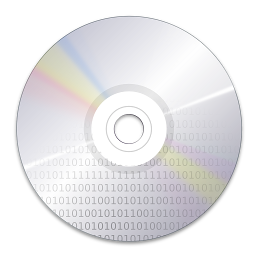
Comments
Thanks
The first thing i always ever do is to make them size 8 which is much more sane to me, and less ugly too :p
And just like you, the first thing i always ever do is to make them size 8
I personally prefer my font thickness to be around 1.5 pixels which looks best for me.
Any way, for KDE, I always make all font size to 12, and I'll set the "Medium font size" in Konqueror to be 14. Font for my Konsole is usually 15.
If you get used to it, you will found that a big font is much easier on eye.
Thanks for sharing your tips :-)
I didn't knew a thing about the hinting style, so today I learnt a little bit more :-)
As one of the other reponses said, I also prefer fonts size between 10 and 12. But perhaps this is because I am using a big monitor. We will see what happens whenever I can get a laptop :-)
And your tip #4... I use exactly _that_ font! So it was very good to see that I am not alone :-D
Once again, thank you very much. It's actually a pleasure to read your posts :-)
Perhaps this needs to be changed to the default if enough people use it..?
lines that are not vertical or horizontal sufer alot less for the AA problems and blur look, basacly coue your brain is composing an aparent line from the average of several points.
but vertical and horizontal lines need to be 1, 2, 3, 4, etc pixels they cant be 1.5 or anything in betwin couse it will quite vsably be one line and 1 or 2 fades lines on the sides...
there is some tricks in aa land the use the way your screnn color matrix is composed to emulate more acuratly the subpixel line with.... but In my opinion its much beter making sure that is not quiking in, becouse 1 i can see the litle color pixels (treined eye) 2 it dosent allwyas gess the correct rgb matrix in your screen.
Even with a size 8 font it's sharp and I can read it well.
And I'm a person with bifocal glasses, so imagine :)
Then I changed the font sizes to 8 and 7, but now the fonts are uglier than before.
Full hinting made the "y"s gray but "t"s sharp, so I had to revert it to medium.
Maybe you can make a tutorial with images of what looks good and what looks bad in a font?
As for font sizes, it depends on the font used as well as the resolution of the monitor. If a given font at 8pt size has a 1px line-width on a 96dpi monitor, then the same font at 8pt size on a 133dpi monitor will have a 1.38pt line-width...
For example, on my EeePC (133dpi) DejaVu Sans Mono 10pt has a line-width of 2px (after hinting), while on my stationary computer (96dpi) DejaVu Sans Mono 10pt has a line width of approx 1.5px. For a line-width of 2px I need to increase the font-size to 13px. That makes the fonts 40% larger in absolute size, but as I'm also about 30% further away from the screen (~70cm vs. ~60cm) it will look about the same size to my eyes...
I did mention liberation sans and said the main thing was the sans aspect.
DejaVu is nice, android font looks prety good aswell (made by the same people that made liberation and current microsoft stuf)
Nuno -
1) what linux distro are you using?
2) should I use 96dpi (like windowsxp does) or use the correct value (98) for my lcd?
3) why is kde4 font configuration same as in kde3 if developers promised us _big_ improvements? don't you think that users failing to configure their fonts properly could be blamed on this?
to your questions
1) mandriva libfreetype without the patented stuf.
2) mosr than tring to fix that try to make sure that your font is pixel perfect play with the font size and the hinting... remember fonts are vectors but your screnn is a matrix of dots.... personaly I alwyas turn off the color hinting couse i can see the pixel colors, and just set the hinting to full.
3) you can do alot with those configs it may seem like litle but you can do alot... the font rendering in qt improved alot specialy in the color hinting mode (that I dont particulary like, but that is probably a result of me allyas loking a pixels)
I don't see the blurry fonts you speak of then using slight hinting (default for ubuntu 8.10, 9.04).
screenshot to demonstrate it (subpixel smoothing + slight hinting + dpi=98):
http://i39.tinypic.com/n6uxa9.png
Maybe it's awfully designed UI if even advanced kde users fail to adjust font settings properly?
the concepts are not very easy to undrsytand and most people dont undrstand what is going on with aa and kerning and hinting let alone how color aa is done.
example you use it but are you sure your screen composes the colors using RGB lines or is BGR are the lines vertical or horizontal....
1) Very hard to read when desktop is being projected (from a projector..)
2) Very hard to read for the older folks using KDE (I'm talking around 40+) who's eyesight is no longer what it used to be. I have seen people set there desktop to 800x600 just to be able to read fonts, not knowing that they could just increase the font size. (of course, they would have to increase the font size in gnome and kde apps)
for projector try seting up a realy black font the curent one in the color set is not realy black, set the hinting to full and try biguer fonts than defoult. 10 is not very good aswll somthing like 16 up is ok....
I am the first concerned by that, being in the age range above 40 and having to wear bifocal glasses since a few years.
It's not so much about the size of a font but about its sharpness: a blurry font is difficult to read, regardless its size. I now have a font size of 7 (seven) with the settings Nuno changed for me and can read much better than with my previous settings :)
I second the comment about "kpgp" inscription on the lock or maybe better just "pgp". Make it look like the brand embossing found on most locks.
I tried the font settings you proposed. On my debian sid machine, all fonts have already been set either to 8 or to 9 points in size. The only thing I had to change was to set the window title font from bold to normal. This in deed is much more pleasant to look at without loosing information; the window title is displayed at an special position.
The sub pixel hinting is set to RGB (since the other setting is called Vertical RGB this should be the horizontal one), because on both of my TFTs this setting results in noticeable better AA representation than all other possibilities.
I think it is important to point out to distros that sensible font setting are a big thing since text is the primary interaction possibility with the computer for most of us.
Cheers, Wolfgang
I think a good idea can be to make some recommendations and specifies to distros.
giuseppe
not sure people understand how this is done, its very simple its uses the fact that on tft's the way the pixel is made, is by combining 3 lines RGB red green and blue... the order can also be BGR so what the trick its to light the ones close to the pixel we want in a way that the overal result for the 3 pixels is blsck or what ever cloi the font has by just using those 5 individual pixel monitor lines we can expand the concept to 7 and so making a big unidirectional pixel.....
ok this is the theory couse monitors are not all the same the distance betwin those lines is not the same the seting you have and what you have in reality can be difrent etc etc etc, its usualy dosent work.... at least I can allawys spot them unless its a realy big dpi screen, but i those screns you dont need thsi feature any way.... so I wonder if we realy need it.