kmix icons development.
Small post just to show developments on kmix icons.
 The one from yesterdays post. mixed a bit of 3 and 4.
The one from yesterdays post. mixed a bit of 3 and 4.
 Front channel
Front channel
 Master capture channel.
Master capture channel.
 Secondary capture channel.
Secondary capture channel.
 Surround.
Surround.
 The one from yesterdays post. mixed a bit of 3 and 4.
The one from yesterdays post. mixed a bit of 3 and 4. Front channel
Front channel Master capture channel.
Master capture channel. Secondary capture channel.
Secondary capture channel. Surround.
Surround.So basically this is the work done so far on the blasted icons, can't say I'm overly happy with them specially the surround icons that is by nature very 3d like but in a 2d icon does not work very well.

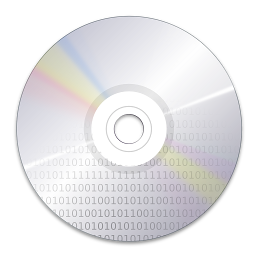
Comments
About the Surround icon: I think a view from above will work much better than the 3-dimensional thing. Something like sound waves coming from the four corners of the icon (don't know if that will work for the small icons). I think one would easily associate this with a surround sound, as 5.1 setups are often depicted from above in manuals and howtos.
I occasionally use hardware mixers. Green bars indicate sound levels within the specifications, red bars indicate over amplifying.
And i don't like the slider as well... too many elements in there... keep things simpler.
Just go with the colored boxes thingies, nothing more. But to be honest people expect a speaker in there. I love the icon from tangerine icon set, expect the mute value which places and red square with an white X in frond of the speaker, not cool at all.
The people saying is cool don't know anything about design for sure.
Dread Knight may be right though: won't it be confusing to have a slider you can't move?
Also, will the colored bars show the actual volume level?
Thank you for all the great work you're doing
Any way if you can do beter please send it to me I will be happy to include them in oxygen. Honestly!
Or just a little speaker on the left side?
Remember this a channel not a speaker.
its the individial icons for each of the channels in kmix...
I am a sound engeneer and what I know from the mixing-desks are those LED-chains that show the level of the sound.
I don't know anything about programming and artwork, but wouldn't it be possible to do something similar in Kmix.(animated and stuff) Then no icon would be needed at all.
I think the icons are great, but you wanted ideas.
I read somthing about making thins in plasma, think it would be a interesting pojec, dough in plasma i think the icosn would need to be diferent is we would need icons at all...
As anything that you've done so far for Oxygen and KDE.
Thank you for the good work
I hope we could see them in KDE 4.3.
Thanks for all your excellent work on KDE, you make my eyes shine =)
http://www.gnome-look.org/content/show.php/VolumeIconboost?content=101882
So my thumbs up and keep up the good work :-)
You don't really need a picture of a slider underneath a slider :)
What you need to communicate is input/output, front/master/..., and perhaps give some feeling that it is to do with sound (though of course by the time the user has opened up KMix they probably know that).
hmmmm... input/output is fairly easy, the rest not so.