Qt Quick and QML
Been wanting to do this post for some time now, but mostly because I never did got decent recordings of the desktop I postponed it, until today....
First the video...
Ok so its fairly simple demos of what you can do with QML one kinda of a design cliché, but in this case they serve the propose...note# they run way faster/smoother than this its just that the screen capture program is not perfect..
the first one is really an example of how easy it is to create a OSX like thing... the core logic of the demo is around 80 lines of code :). wen I actually made it the first time, the way I implemented had each of the icons having its how independent and overlapping hit area just to see if it was possible, It is, but I don't recommend :).
The second is something I'm working on with Sergio to replace the diary view in Kontact.
Bottom line.... I love QML and By "love" I mean I LOOOOOVE it :D.
Its the freedom it gives-me to create completely new interface and interactions, (yes I have been doing stuff a bit more complex that those little silly demos), its going to the pixel level and fixing that millisecond animation till its just perfect, and then deciding the idea sucks and redoing it another completely different way, its working with it much like I work with design tolls by applying layers and filters, is all of that and the fact that its not hard to code with once you get in to declarative way of code.
BUT... (there is always a "but") with all this freedom great dangers come, To me this is designers tool not to be used by developers* you can make stunning UI's with it but its also easy to fail spectacularly.... The main obvious target for it is the touch interfaces, but that does not mean you cant use it on other places....
For a good time I even thought that the use of it in traditional desktop should be banned :) I don't think this now, and am tempted to say that you can use it any ware.......BUT ok this "BUT" is extremely important the way you can fail are huge and if you are gonna use it pleeease find a proven good designer to help you, heck if you manage to convince the designer to do it himself I will guarantee you that the designer will love it...
I think we can in the future provide some sort of well defined use cases, solutions and elements from QML land that you can apply safely in your app. I also hope that we can attract many more UI designers to OSS/KDE land with this tool. Time will tell.
*not saying developers cant do design I know many that do fantastic design. The problem is if you are not an experienced-maniac-pixel-perfection-zealot chances of failure are big.
First the video...
Ok so its fairly simple demos of what you can do with QML one kinda of a design cliché, but in this case they serve the propose...note# they run way faster/smoother than this its just that the screen capture program is not perfect..
the first one is really an example of how easy it is to create a OSX like thing... the core logic of the demo is around 80 lines of code :). wen I actually made it the first time, the way I implemented had each of the icons having its how independent and overlapping hit area just to see if it was possible, It is, but I don't recommend :).
The second is something I'm working on with Sergio to replace the diary view in Kontact.
Bottom line.... I love QML and By "love" I mean I LOOOOOVE it :D.
Its the freedom it gives-me to create completely new interface and interactions, (yes I have been doing stuff a bit more complex that those little silly demos), its going to the pixel level and fixing that millisecond animation till its just perfect, and then deciding the idea sucks and redoing it another completely different way, its working with it much like I work with design tolls by applying layers and filters, is all of that and the fact that its not hard to code with once you get in to declarative way of code.
BUT... (there is always a "but") with all this freedom great dangers come, To me this is designers tool not to be used by developers* you can make stunning UI's with it but its also easy to fail spectacularly.... The main obvious target for it is the touch interfaces, but that does not mean you cant use it on other places....
For a good time I even thought that the use of it in traditional desktop should be banned :) I don't think this now, and am tempted to say that you can use it any ware.......BUT ok this "BUT" is extremely important the way you can fail are huge and if you are gonna use it pleeease find a proven good designer to help you, heck if you manage to convince the designer to do it himself I will guarantee you that the designer will love it...
I think we can in the future provide some sort of well defined use cases, solutions and elements from QML land that you can apply safely in your app. I also hope that we can attract many more UI designers to OSS/KDE land with this tool. Time will tell.
*not saying developers cant do design I know many that do fantastic design. The problem is if you are not an experienced-maniac-pixel-perfection-zealot chances of failure are big.

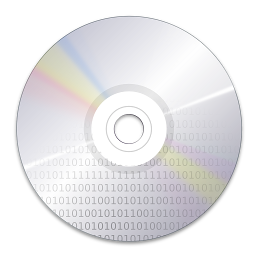
Comments
I'm curious, what exactly are some of the spectacular ways to fail you mention? is it from a design perspective or from a coding one? What specifically make you less enthusiastic about Quick directly on the desktop?
Qml is a great opportunity to define a clear HIG, and even multiple HIGs for multiple devices, 1 for tablets, 1 for desktop, and 1 for mobile.
IMHO consistency should be one of the top priorities, above pixel perfection in individual designs (yet the effects as defined by the HIG should be really polished)
Linda the problem is "experience" integration, IMO its not as important in touch world were apps run full screen, there the user can forgive some inconsistencies just because they are harder to grasp since he experience each app at a time and there already is a lot of diversity across them.
But on desktop world were screens are getting bigger and having multiple apps ruining in the same virtual desktop is common, using QML to do a complete app will stand out like an elephant in a crystal store :).
You still can use it but.... you probably should use some "premade" elements that were designed with integration in mind. Or ask a real anal about integration designer to help you there...
Also in traditional apps there are some regions were difference is ok like specific more media focused views, were visual integration is not as important, still a designer will help there...
@Linda example of spectacular fail and sory to the people that made it, but KsCD first UI in kde 4.x series made with svg.
@damipereira im going to a KDE UX meeting and we hope to create something like that for the desktop, if not explicitly at least by example...
I'm allays very skeptical about design by rulebook (I used them to many times to know that completely inconsistent things can be made following ll the rules to the letter).
IMO the amount of intangible things in a desktop out numbers the amount of tangible ones... thats the reason they call it look and FEEL, the feel part is hard to grasp and state in rules, its easier to experience and replicate, so I believe in HIG by example more that stated hard HIG's, not that they are bad "per si".
By making such statements (even with the bullet point at the end), you just continue to further the school of thought that some sort of gap between designers and developers should exist. Better to just not say it at all, IMO.
People should be allowed to fail- even spectacularly - if it helps them learn.
But I know many developers that are wonderful designers, I also believe that what usability people do is design so...What I'm saying is, if you are not in your heart a designer that cares immensely about cohesion and integration, stating a project from scratch for the desktop has a lot of problems, not trying to be an elitist or even suggesting that all should be done by a designer, unless you a are a developer that is also a designer I would advice any designer to find a developer to help him with the app because well my code sucks and if I have to deal with real database data or even dynamic data I fail miserably.
All I'm saying is use with caution on the desktop if you can find a real designer to help you and be part of the team we win, God knows we need more good designers in oss