We have work for you!
So first things first, last post i mentioned something about 48x48 icons and a promise is a promise.....
promise is a promise.....
Ok as I said in last post the improvements to small sizes should be less visible, still as you can see in the side image they are real....
Its all about Elegance (yesterday I could not remember the blasted word ,sorry Gamaral), elegance is accomplished in the details, we are still very far away from a truly elegant icon set but we are getting closer :).
As you can see its really small details that make the difference, but then again it is in those small details that may reside the differentiation of what we do and what every one else is doing...
There is one problem though, this is a lot of work, and by alot I want to say something like 2-8 hours each day for the past month or so and I'm still in the middle of it... Have I mentioned that there is about 1200 icons still to do ?
Had that to all of the other KDE works, and I have a problem....
I need help :)
I'm completely aware that learning to do icons, specially, doing good icons is a trade that takes some time to master, and if I want some help I must be willing to spend some time teaching new people on how to do it....
So with that in mind I would like to invite you (well not you, just the "you" that are eligible to enter the Google Code-in 2010 :) ) to accept the initial challenge I propose that is to do or update 3, just 3 icons in one week of work, I will mentor you, the only thing i request is that you have some basic skills with a vector drawing tool such as inkscape karbon or illustrator... if you successfully finish this task i will create new ones with increasing difficulty...
So have fun!
You can find out the open tasks at http://www.google-melange.com/gci/program/list_tasks/google/gci2010 and the dot story at the dot, :), any doubts about how this works ask Lydia, she has more details here.
 promise is a promise.....
promise is a promise.....Ok as I said in last post the improvements to small sizes should be less visible, still as you can see in the side image they are real....
Its all about Elegance (yesterday I could not remember the blasted word ,sorry Gamaral), elegance is accomplished in the details, we are still very far away from a truly elegant icon set but we are getting closer :).
As you can see its really small details that make the difference, but then again it is in those small details that may reside the differentiation of what we do and what every one else is doing...
There is one problem though, this is a lot of work, and by alot I want to say something like 2-8 hours each day for the past month or so and I'm still in the middle of it... Have I mentioned that there is about 1200 icons still to do ?
Had that to all of the other KDE works, and I have a problem....
I need help :)
I'm completely aware that learning to do icons, specially, doing good icons is a trade that takes some time to master, and if I want some help I must be willing to spend some time teaching new people on how to do it....
So with that in mind I would like to invite you (well not you, just the "you" that are eligible to enter the Google Code-in 2010 :) ) to accept the initial challenge I propose that is to do or update 3, just 3 icons in one week of work, I will mentor you, the only thing i request is that you have some basic skills with a vector drawing tool such as inkscape karbon or illustrator... if you successfully finish this task i will create new ones with increasing difficulty...
So have fun!
You can find out the open tasks at http://www.google-melange.com/gci/program/list_tasks/google/gci2010 and the dot story at the dot, :), any doubts about how this works ask Lydia, she has more details here.

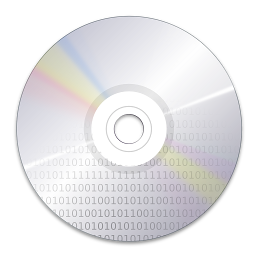
Comments
Cheers
Suvi
(The following is a rant that I wanted to say for a long time, not necessarily against the current icons.)
Although you have done some great work in creating many icons, I think you have lost the point. An icon is not a place to showcase ones artistry. It should NOT be subtle. Icons should be vivid and bright, so that one look at them (however small they are) and you know what that application is. If one has to stare, read, and understand an icon, then ironically, it is not an icon, instead it is a "piece of art" which should be hung on a wall for its due appreciation.
specially for beeing honest, now I will disagree with you, there is no reason an icons needs to be poorly made and undesigned, if its a good piece of design and people consider it pretty i think we all win no ...? maybe that will make the difference between a regular icon and a good one no?
I mean most pieces of the best design have a very big artistic value. And lets face it design now a days is used as an adjective to qualify prettiness... (I actually have a talk about this)
Now it seams you did not investigate well enough what we are talking about here.... you seam to imply that the same icon is scaled to any size and that the end of it... in fact what I'm doing lately is making you happy by making special versions of the icon for all sizes making sure the icon is recognizable in all sizes, we oxygen dis not had time to do so wen we stated the project, so for example the mimetypes were never specially crafted for 48x48 that size was simply rendered from the svg....This time I'm making each size individually making sure they are super sharp and all pixels are in the right place... so eats easy to distinguish the fundamental forms, if they in the process become more pretty great fantastic, but for size 48x48 and below that is really not my prime objective.
Any way kinda big reply already I will be happy to talk to you on email or in #oxygen cheers and thanks.
So Nuno, yeah, please keep the good work, make them subtle, nonintrusive, unlike anonymous said. For example the burn image icons could be less vivid...
Anyway, i think there is more important work to do, to make KDE SC beautiful and ergonomic. First, toolbar icons. Man! they are just f...ing ugly. Not to say, very often i need hover them, to get tool tip first.
Lets take browsers for example.
http://img189.imageshack.us/img189/7978/browsersq.png
IE9,Opera11,Firefox4 and... Konqueror. Damn, this i not only very bad browser but looks ridiculous also. Home button make me wanna cry ;). Generally KDE apps looks now like bad christmas tree, (amarok is good example) where the monochrome icons meets quite detailed and very simple (but ugly), like close button.
Long story short. More, good monochrome icons, please!?
And I dont like the K3B file icon as there is something what always wonders me in the flames of it.
Otherwise very nice work that the new icons has more air and space on them and does not make them so heavy.
toolbar icons, well i try my best so that they are descriptive enough, still in some cases the meaning they represent is convoluted that the only thing I can expect is to make something that will be recognizable after first use.
Oxygen toolbar icons AKA (action icons) are a huge sub set of icons with well over 600 icons... oxygen did never tried make custom icons for custom apps its a pool of icons any app can use.... now there is a trade off in there ... monochrome icons have lot of limitations.... they are good only for limited sub set and for very well known metaphors like next, home, search etc, wen you start to want to differentiate subtle difference between what they do you need to had color, and realism, and that causes a problem, you need to make them all in the same style...
I don't 100% agree on what you say about konqueror.. but is obvious it needs love and some UI attention more than the icons it needs a remake to the UI (konqueror is a now old web-browser and still retains the ui from 7? years ago), still that takes time and you must remember that this is fundamentally a volunteer work and if you want to speed it up you can join in and help or pay some one to do it...
I'm pretty sure that if we talked to each other we would agree on most of the things that need to be done... I guess the difference is that I'm doing them, are you also doing anything?
The problem in Konqueror is that the reload icon is green while the other icons are blue or white (or have these colors as the dominant colors). Or maybe the shape of the arrow is too much different from the icons surrounding it. I was about to say that the toolbar icons should only have one or two dominant colors, but then I looked at the very good Buuf Deuce icon set where this is not the case either. Still the Buuf icons feel more like they belong to the same set. Maybe it is a consistent drawing technique that is leading to this feeling. The also very good Lila icon set has some rules for drawing icons (see http://www.lila-center.info/doku.php?id=dev:icons:specs), so I guess that also here a consistent drawing technique leads to icons that feel like belonging to the same set. Maybe you should also write down for yourself some rules for the Oxygen icon set and try to follow them consistently (and when the rules are mature enough, publish them so that others can create icons for you).
If there is 600 icons only for toolbars, then KDE doing something wrong, and should change it.
OS X did that years ago, did that right.
Average users don't need them, power user will use keyboard shortcuts and/or toolbar menu (obsolete - right now menu button).
what apple does or does not do, is not something that concerns me much, (me notes that productivity apps in mac have to use icons as well, colored ones),
I do what needs to be done with the time I have available to do it, remember This is my hobby, rethinking entire UI interfaces for complex apps takes far more time than you think,
The no icon thing is even more complex as I don't control the UI of the specific apps requiring icons not even sure I would want to, there are thousands of apps out there using oxygen icons and only few of us.
Ofcourse KISS design is something that apps should strive for but we need more designers in house to be able to provide such service to all apps out there and even then we need the developers of those apps to trust that job to US.
Anyway, after reading the previous comments (some of them perhaps a bit harsh) I must say I initially agreed with the opinion of those who liked the old icons. I thought that MIME type icons should be instantly recognizable in your file manager when looking for a file type and the former seemed to highlight just that. However, after reading your rationale on the new design I think I can see your point in making clear that those are files, so the paper sheet should be the main feature.
What I'd like to suggest is: do you think you could do a small blog post explaining the enhancements and rationale behind the new icons? I mean, perhaps if we (the users and readers of your blog) understand what the new design is trying to accomplish, we could learn to better appreaciate the new icons you're working on.
Of course, it's your free time so feel free to do ignore my suggestions. :)
(By the way, even if people didn't complain about the icons I'm really curious about the thought process behind your work).
Cheers!
I do like that the fold of the paper sheet is more visible, but (sorry if it sounds silly) why does pdf mimetype has that line like a vector?
I thin the new icons are better, they seem sharper and nicer, the only one that makes me doubt is the pdf one, it seems a little bit pixelated compared to the old one.
thanks for your comments. but
bffff.. i have actuality thought about writing a book about this, this icon business is simple but at the same time is made of many many small decision processes, and i think that writing a book would be a good idea. Unfortunately I don't have time to do it, but its not a something I can discuss on a small post, what I can say is that for many problems there are so many solutions, but with each solutions a new set of problems show up.
I will try to explain more in the future the reasoning behind each icon.
Ok, no problem.
Anyway, the idea I had in mind is just a brief list of some general design goals for the new icons, like "making the file aspect stand out by making the paper sheet more prominent". I don't know if it worth the effort writing such a small post though.
As usual, thanks for your work, Nuno.
Great work ! Thank You !
In the PDF icon, why does the new one have the tangent line? Because it is vectorial? I think that is more confusing for non-experts (or non-geek) people. (e.g. my mother doesn't know/remember the geometric meaning of a tangent.)
It is somehow like in openoffice, the icons for Bold, Italic and Underline are a bit confusing, The have as icon the letters B, I, U respectively, and they are bold, italic and underline respectively again, but when you look at the icon, you see the letter, and not the meaning of it.
The tango icons use all the A letter, but the A is bold, italic and underline respectively, so you see the difference more easily.
Also the save icon, why an old floppy? And again, in the tango icons you see an arrow pointing to a hard disc, I think it is more intuitive (the part of the arrow).
I want only to make a constructive critic with this. Thank you Pinheiro for all you artistic work.
i will explain you the flopy for save if you explain-me the database icon :) hint its also a deprecated piece of hardware...
I do prefer the new icon for SVG files (if that's what the top one is). I thought the old one was for Adobe Acrobat or PDF at first.
For the rest, I think the main symbols on the new ones (letter T, letter A, bandage) are too small, but I like how the image is more crisp. The old ones are a little faded or blurry. I'm not sure what they are for, though. T might be for a Scribus type of document, A can be for an editable font or something, and the band-aid for some kind of program that fixes corrupted files or perhaps backup files. I don't use KDE or the Oxygen theme, so I wouldn't know. And I only recognize the SVG file and burn action icons because I am already in the know. If I had been unfamiliar with the metaphor of burning CDs or with the mechanics of using a vector graphics editor then I would have been completely mystified by those icons as well. Or maybe I got them wrong. I feel no confidence in my guesses.