The active non active problem?
Well one of the configuration options in kwin for the longest time was color...
I know that i have know that for the longest time it made sense for the longest, time and i gess it still does .
But oxygen started with a new idea a all in one look a unified look, and that poses a problem how does one set an active from an inactive window apart.
After some work it was decided that this was enough....
Now some users think we should color the windeco. Well In all true honesty I cant see how I can do that, and still be coherent with the style, its an ok option but its not oxygen.
The first time I saw oxygen style was wen Kenneth made a rendering for me of a ceramic slab with rounded corners, that is the ground basis of oxygen, as a mater of fact I'm willing to change most of oxygen except that cause its the foundation of oxygen. What I'm going to redo is the windeco buttons and had a bit of color to them so that will help as well in setting them apart.
Any way what is your opinion on this?
I know that i have know that for the longest time it made sense for the longest, time and i gess it still does .
But oxygen started with a new idea a all in one look a unified look, and that poses a problem how does one set an active from an inactive window apart.
After some work it was decided that this was enough....

Now some users think we should color the windeco. Well In all true honesty I cant see how I can do that, and still be coherent with the style, its an ok option but its not oxygen.
The first time I saw oxygen style was wen Kenneth made a rendering for me of a ceramic slab with rounded corners, that is the ground basis of oxygen, as a mater of fact I'm willing to change most of oxygen except that cause its the foundation of oxygen. What I'm going to redo is the windeco buttons and had a bit of color to them so that will help as well in setting them apart.
Any way what is your opinion on this?

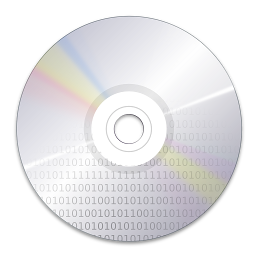
Comments
I 'm afraid that the drop shadow alone (btw, will it work without composite enabled?) is not sufficient when a small active window is over --and fully inside-- a larger inactive window. It seems like a part of it.
The colored window buttons idea seems nice for this purpose.
For me, you all have done a very nice work, but still needs a little refinement to be perfect in all terms (style, usability,...).
The windeco butons fade off, the text 2, and the dividing line disapears.
Btw thre is an option in kcm that makes the colors of the window change in active vs inactive mode.
I hope next Oxygen version will be as productive as it is already beautifull! ('productive'=make live easier).
Once those 2 points will have been fixed, I will happily drop Plastik! :)
I also like the Mac OS effect of adding some color to the window buttons, but I'm not sure that would look good with Oxygen though.
that way the difrence will be more obvius.
Nuno, while you are at it, could you also make those buttons square, or square with rounded corners? Somehow the current -round- buttons don't mix up with the rest of the style at all.
At the very least they could be done a bit more flat. The current ones look like thumbtacks.
I must agree with this, the buttons really don't mix well, again IMHO.
In other news: my captcha for this post almost spelled a curse word in croatian, not that's nice. :-D
Just fadding the windeco is not enough, IMO. Any whindow in the background could be rendered in subdued hues (I mean all of its surface: dim text, flat controls, desaturated images...). Differences in color saturation and texture detail are actually two of the more important cues that the human brain uses to tell objects apart in a 3D world (the other one being stereoscopic vision).
Now, I don't know if something like this could be done in a QT style, nor whether it'd belong to the toolkit itself, or rather, to the window manager.
What about making the window borders of inactive windows somelike transparent with highlighting the text/title? Cristalclear transparent borders would increase the usability imo, because you can easily find the active window with no transparent borders. Also it would be logical too as an inactive window is less visible.
What do you think?
BTW: I like the round buttons, it is very oxygen-unique and stylish, too.
just go into systemsettings and the appearance, colors part, effects tab and play with the settings for inactive.
This works for non-composite too :)
1 depends on hardware acel (witch we need badly for alot of other problems btw )
2 not sure it would look very good and completly coerent. Dough its not the worst idea. And i would be wiling to try.
I think the style needs something clearer.
- inactive window effects that change the color of a whole window
- fading the decoration buttons
- lighter window caption
and those are all available without compositing...
Cheers!
p.s. a bit off topic, but could you update the default Plasma theme (in SVN) to support different look for differently placed panels?
Honestly I never seteled a difrence at all betwin active an inactive couse I use the mouse and using the mouse there is no such problem.
But im wiling to make alteratons, since they dont force me to put colors on the windeco ditching the intire concep.
In composite mode there is the possibility to darken the background, so you can see which window is active, but in non-composite I didn't find an option. It would be great if in non-composite a blue halo would surround the window like in active buttons like ioannis suggested. The problem with a grey shadow is that you can overlook it, because it look to simmer to the windows, especially if you have a dark color scheme.
I think that is the main problem. A few other things that are a little bit problematic are for example the expanded comboboxes which do not have the same quality like the rest of oxygen, but I think thats also a non-composition issue.
Last question, ist this still something we can look forward to see it somethimes?
Again, thaks very much for your work.
http://www.nuno-icons.com/images/estilo/rect6430.png
Another point that has been mentioned is the lack of color distinction, that is very important. As I see it, the basis of the window separation is grayscale alterations, that are unnoticeable with real windows (with colored contents). Could you try posting some screenshots-mockups that use real window contents, e.g. a web page? It will show better the problem in spotting the decoration differentiation.
the other problem I did not get it sorry:)
I additionally thought oxygen(02) is something very clear and transparent and therefore it would fit to KDE's oxygen.
BTW: When I see the way of making the windows transparent I often see them faded out a bit which look sometimes a bit like dust, which would not very fit for oxygen. I always assosiate KDE4 with pure nature and nature with freedom(which is the reason why it gives me personally a special feeling and making me more relaxed every time I use KDE4). And since oxygen is very natural imo it would be better to have a look which reminds of sitting on the shores of a calm sea in a forrest, breathing fresh air - and not of working in the industrial area of a megacity ;-)
Anyway. Maybe there's a way of making transparency possible by not using hw-acceleration. Perhabs in the way of making the menus in KDE3 transparent, at least if no acceleration is available on the given system.
And perhabs one could increase coherency by making more elements of the design transparent. Also there are different kinds of transparency and everything related I think. I'm sure one could find a way which fits. Usability would profit from that imo.
I'd steer clear of removing the buttons completely from inactive windows, since I often want to minimize, maximize or close windows which aren't active.
http://www.bilder-hochladen.net/files/66q2-1-png.html
http://i29.tinypic.com/200d76c.jpg
Can someone do a mockup of how colorizing should work with this windeco?
http://bugs.kde.org/attachment.cgi?id=24084&action=view has a screenshot with Wonton Soup colors, and that's actually not a mockup but it's for real from a patch.
the mouse could change colors in the same way
problems:
- if the main color is sepia then you must go to grayscale(something)
overall, I believe that oxygen approach is correct, maybe the implementation if rough... maybe you could reduce the inactive windows contrast?
Um abraço amigao
In my opinion, the style + windeco are really nice, but I always have problems recognizing which window is active.
Maybe you can introduce colors which nicely blend with the rest of the style, like more gray for active and even less gray for inactive. Or if the user has for example blue-color scheme, let them choose blue active windeco and gray for inactive
?
A bit off topic:
Are you guys (Oxygen team) are going to make the style to be exactly the same as your previous mockup? I really like the scrollbar, progressbar and button styles :) You guys rock!
I made a mockup by myself, too.
http://img246.imageshack.us/img246/2551/oxygentm7.png
slightly off topic:
Im trying to do a theme for the plasma contest but i fail at one point. How do I cut the SVG into smaller tiles/parts? like top, right, bottom etc.
You can draw a rectangle for each part of image (for example top, left, corner, etc) and select rectangle and image and make intersection (in path menu).
Hope you,ll understand my english :)
about plasma juts make each part into a group and name it correctly.
think html wya of making images with the bonus that you can stretch or tile the sides.
Just in case there is some sample bias because the people who find this to be a problem are likelier to put the effort into commenting, I'll say that I personally have no trouble finding the active window and don't find the proposed colorful solutions attractive. Of course, I only have one monitor and perhaps rely on the taskbar more than other people do.
The colorized mockups are hideous and don't fit the style at all.
First, you misunderstood Ivan. He wrote that the style is perfect and offers all necessary options. I agree.
Second, only those users who don't use compositing seem to have problems with distinguishing active and inactive windows. Please don't make the style worse for those who use compositing, it is really beautiful.
Third, since it seems that is is difficult to discover or to set those options that aid users who disable compositing, you should make them default. Either for all or only in case of disabled compositing. I believe that if you do this, the whole discussion will disappear (or at least become less relevant).
Fourth, all mockups that are colorized look hideous and simply don't fit the oxygen style. The only idea I found good was fading the windeco buttons. This is compatible to oxygen and could make what is possible already even more clear.
Keep up the great work!
mutlu
Another problem is that the gray color is given to inactive windows - and if the active window is gray, it will cause even more confusion IMO.
There are 3 main gradients in oxygen if we put a diferent color in the windeco the gardients dont make any sence and we beter but the background with a solid color... but then its not oxygen, its somthing else.
Like
http://www.rsc.org/images/b610111a-300-FOR%20TRIDION_tcm18-68696.jpg
http://shinyautos.com/shop/images/ph_gearknob-plasma-all%5B1%5D.jpg
Well, not that big, bug let's say the Plasma windeco is partly transparent (mostly opaque) and contains LEDs in it, so we only see the lights of LEDs and not the LEDs in themwelves. And the light is glowing because of the really-low transparency of the window material.
It will be better than on MAC where all buttons are round without symbols.
Dough im searching for a solution for the progress/scroll bar 2 and that dosent do it, I'm not very into inserting yet another visual element into the style.
Any way we will keep working on oxygen. Some in other in other solutions and that is what makes us great.
Concerning the p.s. I will quote myself: "Plasma now supports different looks for panels depending on the screen edge where the panel is located..."
http://ivan.fomentgroup.org/blog/2008/03/23/theme-contest-and-new-features/
I wanted to bother you on IRC for this, but you're always away :)
AAAAAHHHHH!!! Seriously, if you can polish those, i'll put you on a pedestal myself, worship you and chant for at least a month or so.