Air was the wallpaper we introduced in KDE 4.2, but that is just the beginning of something larger. Air is supposed to be different than what Oxygen is, something that tries to appeal to a user base looking for a more "sexy" experience than Oxygen (yeah I know you are out there :) ), but to still have the capability of merging nicely with what we have now. The first thing we started working on was a Plasma theme. Plasma, with it's immense plasticity and a fantastic coder team, allows us to try to push for new ideas. Another extremely cool thing about Plasma is it's ability to become anything you want it to be. So a user in KDE 4.3 might have a desktop that looks like this, if that is his wish, without having to use external software: (click for fullscreen mode) This is an example of how simple one can make a desktop in the 4.3 Plasma once we all manage to get all of our plans working. The new systray speck will help, the work being done on the task bar will allow you ...



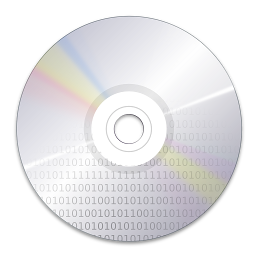
Comments
Did someone else take the screenshot, or do you know Swedish? :D
Casper Boemann did.
- I don't like the separators, are too solid.
- The "free space on disk" bar doesn't fit.
- There is no differences in the window theme, i mean, it's everything in the same style, in the same color... Thats makes it seem apart from the context (that wold be the files that are inside that big white form).
Things I noticed.
Border for the places side bar is broken.
I don't like the "grippy" on the icon bar. Maybe that should only appear mouse over?
The corners of the windows aren't truly rounded and look jaggy.
Places label needs to be padded or centered because it's running into the border
Icons are all stuffed to one side of the window. How about making icon spacing flow, so as to not leave a big empty area. Think how the icons in dolphin behave when the window is resized.
The icons on the places sidebar don't appear to be as dark as those in the titlebar.
Try making things lineup and use consistent padding for a smoother feel.
Why is the internal border orange on the dolphin window? The one used in writer looks better, though maybe a little uneven.
The scroll up and down arrows don't fit the rest of the theme. Maybe use the same arrow style as in the minimize and maximize button?
The texture used in the scroll bar is ugly and does not repeat well.
As someone else said, space remaining doesn't fit at all. It's square and everything else is rounded.
Suggestions:
Drop the large border around the sidebar, and make the home icon a tab. If the work area is a different color there's no need for a border.
Choose a different smoother font, is anyone on KDE4 working on this?
---------------------------------
Hopefully some of that was helpful :)
-In the mockups, windows aren't just a plain color, they are all gradient.
-The dropdown menus look (I know you didn't show it) very very plane, not even close to mockups menus.
-Why did you chose that horrible color for the taskbar, I know it isn't important, but... hell.
-The progress bars doesn't look nice, neither the scrollbar.
That's all I have to say
Cheers to all of you.
We are currently discussing whether this is an option and how the free space indicator should look like to fit into Oxygen and also into other styles...
Best regards,
Peter Penz
There are two things I liked about one of the previous versions more than the current - toolbar gripes had 3 small circles that became blue on hover, tab bar had a different look - now is too plain. And I miss all the configuration options it had back then (different button looks, transition effects when switching tabs...)
Cheers, and keep up!
-i think same as LU!
-Progres bars ang scrollers could be greeen.
http://img523.imageshack.us/img523/3557/snap2ir0.png
I only think the space left and right of the scrollbar is a bit to big.
imho it could be zero space here
A small suggestion: this new goldie color scheme is nice but I really liked the metal one, why not include these two? Something like Oxygen Metal and Oxygen [This Color]
A suggestion: The text under the toolbar icons should be a smaller size and closer to the icon.
http://img81.imageshack.us/img81/584/hej1vo1.png
The panel is still kicker i think? I really really hope there'll be the black-transparent centered look of the panel like in the raptor mockups. I trust you guys that - once all's implemented - you don't fall short of expectations raised in the outstanding mockups of the oxygen style, the style should be not just "yea, quite nice somehow" but really exciting.
Keep up the good work
The theme is making progress, although I'd like to see a little more color and more importantly, sharper outlines around important controls (such as buttons, radios, combos) to make them easier to find with the eyes.
- there must be some quick way to see whether a window is active or inactive
- it is something weird with the progressbar at the bottom of dolphin. think its too high or something.
- the pressed icon in the dolphin toolbar seem "cut off" at the bottom as its not round like on the top. Like the widget fell behind some other widget or something.
- I dont really like the scrollbar. Its too textured for my taste. it also seem a bit to wide.
Yes, this is my only real problem with the Oxygen style too! Please, please use some kind of colorization!
However Oxygen really rocks! Keep up the good work
Here's the mockup for that:
http://www.nuno-icons.com/images/estilo/image4618nocoloring.png
background window should get less shadow than the foreground window.
Disc usage bar needs different color (light green ?, light blue)
The selection (Icons) should be smaller in size and be aligned in a way to seperate the view selections from usual.
The switsches Icons/Preview/Common in fact are one group and belong together.
Shadows of the switch need to match the lights.
I don't understand the purpose of the icon left to the close icon in the places menu.
Menues need to be tested with translations as well. Some translations may not fit so well.
The whole interface is so smooth and compact, but the open, close and minimize buttons seem to me out of place.
Why not use rounded-square buttons? I think they visualy integrate better, have a bigger area retaining the button height and they use the screen space in a better way.
Please take a look at my mockup:
http://img137.imageshack.us/my.php?image=hejsquarebuttonsox4.png
I like the rounded-square buttons that Anonymous just posted.
What about adding a few slight gradients to give the elements their own space, but still keeping it as a whole?
Mockup:
http://xs220.xs.to/xs220/07421/divider.png
(the gradients might still be somewhat too strong there)
Also the location bar looks much better in his mockup (it's not so visably clear in the screeenshot)
- The rounded max/close buttons are much better the the rounded squares
- realy liked the gradient-style in the mockups, was not so boring (but even this real screenshot looks good)
- active/inactive window was better in mockup by anonymus
http://www.nuno-icons.com/images/estilo/image4618nocoloring.png
- too much space on on left/right of scrollbar
And by the way: I think, commenting the taskbar doesn't make too much sense, since it has nothing to do, with the one that will be shipping with kde 4.0
Thanks,
Im.Tehk
You can even track the tabbars: at the show event, if the parent widget is a QMainWindow check with bar->parentWidget()->childAt(bar->geometry().topLeft().y()-1) if it's a south dock widget tabbar. Check the move event for it's hiding: geometry.x+g.w < 0 means its hidden :/ This will allow you to draw different frames for the docked/floating/tabbed states (eg. sunken/raised/raised) or a different bar for the docks :)
I think oxygen is really shaping up, and I don't really have much to complain about. Just one thing about the post--maybe you should have used a better color scheme! It would make it look more snazy... more like-able.
Keep it up!
I think that this new style for the task bar is very... simple. Definitely, I don't like this new. I prefer the style of your other mockups.
Good job in general.
to get a cleaner look, remove the underline under the shortcut letter for the menus and show it only when the user presses Alt. (windows xp/vista does that by default, btw)
http://myskitch.com/roter/hej1.png__png_image__1680x1050_pixels_-20071016-014606.jpg
Parabens, compatriota!
Another thing, and I know it's not strictly your area, is it possible to change the "GiB" in Dolphin to the more common "GB"?
Overall, it looks great! Thanks Nuno!
but the rest is great (as usual)
- The color is too flat, it lacks most of the gradients we've seen in some mockups (I'm sure it's only due to the early stage of the implementation)
- The grip in the icon bar is _so_ KDE 3.1. You should be able to hide it or lock the bar as in kicker.
- The scroll bar jumps out of the monitor, i see it as the single most evident widget in the whole screen, and I really don't think it's the way it should be.
- Inactive windows look the same as the active ones.
http://img522.imageshack.us/img522/4140/3preinakeuu0.png
-How to differentiate active and inactive windows:
Desaturate the inactive window borders and icons by 80% but don't touch the window content.
..and fade the window title.
-Change little panel buttons:
The panel control buttons are smaller than the window control buttons and their position is not expected everytime in the upper right corner, so to be perceptible they have to be more bidimensional and contrasted.
Inspired by an old Everaldo's mockup
http://everaldo.com/crystal/images/Crystal_Desktop.jpg
-added some contrast to the squared window buttons.
I hope my suggestions may be useful to the Oxygen team.
Thank you for the great work!
Outra coisa, o press effect na toolbar e o select na menulist podias melhorar ;)
Va continua com o bom trabalho!
http://img81.imageshack.us/img81/5222/oxygenpd9.jpg
Oxygen: #E9E9D8
Luna: #ECE9D8
These are almost identical colors. A general user would probably have a tough time distinguishing the difference in the colors. They removed a slight amount of red compared to the Windows XP theme, but it's still very close. Screenshot of Windowx XP's theme for proof. http://www.metatheme.org/img/themes/luna.png
Now if you decide to use the new non-white color, you should note the downsides which are imo:
-it doesn't match surrounding colors of desktop nor common displays (black,silver)
-its a very ugly color:D
-And have to mention the strange gradient on top, that imo does nothing more than distracts
so I personally consider that this is not the way to correct contrast problems
http://img81.imageshack.us/img81/584/hej1vo1.png
It looks a bit out of place in Dolphin's current implementation. In fact, it doesn't look like a bar at all.
Also the style in that mockup allows for better pannel alignment. I might add that the "places" pane should be also aligned to the bottom of the icon view area, so as to allow for a left-to-right, undisrupted status bar.
I also agree that the text labels in the main toolbar ought to be smaller and closer to the icons.
Lastly, I also agree that those greyish/textured scrollbars are dull and boring. You could make them a bit more colourful (but not green, as that would start up all the trolls about the bars looking too much like Vista's).
Other than that, *terrific* job, folks. Looking forward to the final art.
Looks great :-)
This to me is a modern KDE.
http://everaldo.com/crystal/images/Crystal_Desktop.jpg
I just hope KDE/QT are powerfull enough to allow this kind of attention to detail.
Even the small things like toolbar separators that blend into the toolbars so smoothly are worth the effort!
Something this easy on the eyes is productive by nature.
I agree some of the details still need touchups (like the free space bar) but it looks gorgeous. Hreat job!
I rebuilt my kde4 environment to the actual svn and there actually is the old color scheme.
But Color is finally adjustable, Hurray!
And I see, some issues are already fixed (someone seems to have fixed the dolphin free space indicator - but still looks kinda weird).
Really like the green and orange in the oxygen theme!
I would like to learn how to create themes just so I can make one based on these mockups for gnome avant-engine. http://ubuntuforums.org/showthread.php?t=603348
Any assistance on that would also be helpful, unless someone better suited would like to make the theme.
J