Ok its time to show something more.....
On the last months people have been complaining a lot about the lack of contrast, and the "all white" issues on the oxygen style, I have said also lots of times that it is mostly a pallet issue. But the message is not getting out, so... i will do what i always do... Show pretty pictures.
The following images are just my vision of KDE 4 and I have absolute no guaranty it will be like this, but as the oxygen style goes it is in this direction we are working, sure there are open issues thats the main reason i have several versions of the same element but i think the "all white" and no contrast is the easiest thing to fix has our mocks clearly state.
http://nuno-icons.com/images/estilo/


another one DIGG
P.S. No its not a Vista clone has a mater of fact i try not to look at Vista so i don't copy it. Not that i would any way: Anybody that knows my work knows that I'm a black fan guess that is the biggest contact point with Vista.
The following images are just my vision of KDE 4 and I have absolute no guaranty it will be like this, but as the oxygen style goes it is in this direction we are working, sure there are open issues thats the main reason i have several versions of the same element but i think the "all white" and no contrast is the easiest thing to fix has our mocks clearly state.
http://nuno-icons.com/images/estilo/
another one DIGG
P.S. No its not a Vista clone has a mater of fact i try not to look at Vista so i don't copy it. Not that i would any way: Anybody that knows my work knows that I'm a black fan guess that is the biggest contact point with Vista.

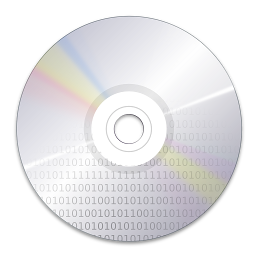
Comments
Anyway, with that green wallpaper it looks nice, but you also must think of the people (as me) who uses applications maximized.
What I think people complain is that widgets border should look more sharp. This dosen't mean it should be darkened, once you can also do the same with a grey line side by side with a white one :)
Anyway, overall, looks good.
So the version we have now is one wre the colors were ard coded and copied from the original svg mock in my computer.
Couse i have a prety good screen i tweeked alot with sutle versions of grey. But couse some screens cant do lost of whitish greeys it looked almost white.. no shadow no edge no contrasts..
My biggest annoyance with the kde/qt widget set was always the fugly double lines of dots indicating a resizable area.
Have you done any mockups for that widget yet?
Thanks for the preview. Keep 'em coming.
I am very happy to see some more screenshots/mockups.
And I am really amazed about the "new style tabs", especially the first (green) version and the new 'taskbar'.
Great job!!!
Also I don't quite understand why the style can't use QPalette, KColorScheme and KColorUtils already right now (apart from developer time to put code into the style for that)
We are fixing that in the most clean way, it will be fantastic.
Other than that, I think it looks great!
Someone put it up on kde-look
And yes, pleaaase remove all those not needed paddings. "padding: 0px;" :P
I personally use an always-present panel, though; I hope there is a way to do that with Plasma. (E.g. when I maximize a window, I don't want it to cover the panel.)
And, does it blend?????
Also, I think you should add more color to it, besides making everything grey. Like, look at OS X (even though I hate it). The scrollbars are a strong blue, as are the buttons.
I hope final KDE 4 looks like that. It is really wonderful.
I'm still unsure about the glossy green stuff. For some reason I like it on progress bars but not on scrollbars or the tab thingie like in one of the mockups. The alternate tab bar, OTOH, looks a bit boring to me.
Progress bars might be a better place for colorful and animated graphics than other places just because you stare at them when you are bored and waiting for something to finish.
Are these pictures completely mocked up or do you actually have a working plasma-kicker-equivalent?
I ask because I see the digital-clock plasmoid in the "taskbar" on my screen as well, but the rest of it is much more proof-of-concept than yours (plus: can't change background etc.).
Esp if you see the kexi screenshots posted some time ago, with the tabbed menubar - the old style (option 1) was/is way better.
http://kdedevelopers.org/node/2955
but the pictures are down cuz kexi.pl is down :(
And I love the scrollbars as they currently are. Outside the scroll area, well, I just think that looks great. Please keep em this way ;-)
When users first start kde, there are the previews , just click and then it's the
default desktop color. I think it will satisfy most users. Except the above, oxygen icons look pretty, it will attract a lot of people to use it.
Great work!
To all of you complaining, get a life, this style will be awesome, and if you don't like it, you will be able to choose another one of the gazillion style that will be created for KDE4.
I love the gradient, very consistent feel from top to bottom, and the menu is just perfect.
Keep up the good work!
(* in terms of widget style; the icons in the screenshot are unimportant)
I have just one question, is certain that green is going to be the color for the widgets and do you think it will look good considering the blue folder icon on oxygen icons?
Thanks very much and please keep up the good work. I will join KDE devel group as soon as i finish my degree.
Keep it up !!!!!
One question though: may I get the progress bar as svg?
about the grean stuf we are working on that to make it beter.
One thing i can say with very good cofidence, they wil probaly wont be green as defoult, and you can make them your favorie color, we will probaly make them in the same base color of the wallpaper we chose to be defoult...
makes sence right?
Btw i have that wallpaper long time before Vista camed out... :)
But it wont be a kde walppaer we have much beter ones :P now.
and try to get rid of all these lines and dots as borders around every widget as in kde3. mostly a lot of lines indicate just poor ui design.
btw i love the green progessbars etc.
I would like to know if there is a GTK theme planned, too.
Because if I have to open something from Gnome it will look ugly as hell ...
I believe there is a setting in the kcontrol center that you can make your gtk apps open with a qt style.
Keep it up!
@anonymous:
Have you forgot about the whole idea of plasma? Its so easy to create plasmoids... If that panel doesn't become the default (which I doubt also), someone can get that code and spruce it up and you got yourself the panel you wanted. Even if they had to do it from scratch they just need to make a plasmoid with the appropriate data engines and the standard background. Simple!
On a separate note, I'm afraid we might need at least ONE thin line (or other visual clue) to separate the window titlebar from the rest of the window surface. X is not OS X: In X, you can't drag a window around by picking it from any empty area. That distintion (dragable vs. non-dragable) should be hinted more clearly.
Also, I think the black kicker plasmoid concept is just so damm cool, though not sure how practical it would be in the day-to-day usage: the "taskbar" pane hosts too few open apps. Perhaps a clearly visible "window list" icon should be also provided, or otherwise a way to scroll trough all open apps (eg: left/right arrows, ala Raptor)
Anyway, I'm just all for sacrificing a *bit* of usability (read: a few more clicks) for the stunning looks you guys are aiming to.
Nuno, you rock! The whole Oxygen team just plain rocks! Please, keep up the fantastic job you're doing and thanks for every bit of your effort!
X is not OS X: In X, you can't drag a window around by picking it from any empty area. That distintion (dragable vs. non-dragable) should be hinted more clearly.
I love the current style-windeco blending but that's a really interesting point. I imagine something very subtle might be sufficient to identify the distinction but still retain the "one-ness" between style and windeco. Hopefully the Oxygen guys see your comment. Either way, they're doing outstanding work!
Yes, and it's correct behaviour. To normal users _only_ what comes out-of-the-box counts. Otherwise you could just say "hey you got the gcc installed, good luck building your solution" to aunt May. Good riddance, linux desktop world domination.
That path WHEN KDE4 *WILL* out of the box look like an eagle's arse is just plain simply doomed. This is something KDE folks especially fail to undrestand. Normal users have GOALS they want to instead instead of fiddling with software and installing plugins. KDE and the rest of the brainfarters (hi, Linus) can just forget getting much new users unless if that seriously changes.
Have you seen the panel bar they made? That is KDE but ugly KDE.
As jos pointed out above, those old tabs were really good for tabbed-toolbars: http://kdedevelopers.org/node/2955 Not sure they'll look nice if all app have those (e.g. become bloated), but seeing that screenshot was a "future sense" for me. :)
the transparent border with the white line sux x.x
The look is clean, modern and has style. The look of the user interface was neglected for a long time in the Linux world. I'm glad that has changed.
By providing a great design, one should not forget the usability. Fitts's law or contrast are more important in an everyday working environment.
Speaking concretely about the screenshots on this site:
The taskbar wastes screen estate, besides it reminds me of the the dock in os x. And I think the dock is the most annoying feature of aqua.
The frequently used menu, should be accessible from a corner, since that is way faster than even a big icon in the middle.
I see there is a space between the screen border and the taskbar elements. That's a bad idea, you have to stop the mouse and hit exactly. On OS X the dock has the same issue, only the menubar acts accordingly to Fitts's law.
Also wanted to mention transparency, I think its a feature that provides no functionality, makes things harder to read, and wastes system resources.
I really appreciate the work of whole KDE team and I'm looking forward the release of KDE4.
love your work
This is impressive, you should digg it ^^
In kde 3.5 I used to have the panel docked at the bottom-right of the screen. but kde4 I only see top, bottom, left, right in the option.. And I can't specify the width either.. it just always takes 100% of the screen width..
how can I fix these?